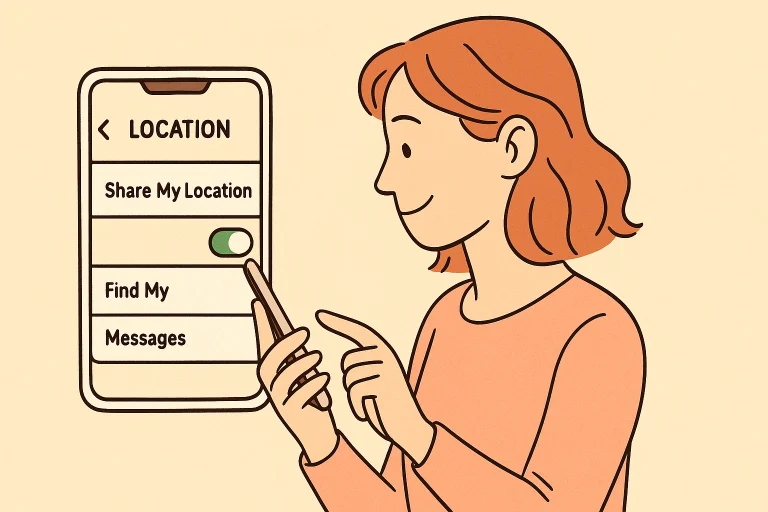In today’s fast-paced digital world, managing your finances efficiently is more important than ever before. With numerous budgeting apps and tools available, automating your financial tasks has become easier and more accessible. In this comprehensive guide, we will explore the power of budgeting apps and automation tools to help you take control of your money and achieve your financial goals.
The Benefits of Automated Budgeting
Automating your budgeting process offers a multitude of benefits that can significantly improve your financial well-being. By using budgeting apps, you can easily track your income and expenses in real-time, ensuring that you always have an up-to-date picture of your financial situation. This allows you to make informed decisions about your spending and saving habits, ultimately helping you stay on top of your money.
One of the key advantages of automated budgeting is the ability to set up reminders and alerts for important financial tasks. For example, many apps can send you notifications when a bill is due or when your account balance falls below a certain threshold. These timely reminders help you avoid late fees and overdraft charges, saving you money in the long run.
Additionally, automated budgeting tools often provide advanced features like goal tracking and visual representations of your spending habits. By seeing your finances laid out visually, it becomes much easier to identify areas where you can cut back on expenses or allocate funds more effectively. This level of insight is invaluable when it comes to achieving financial milestones such as saving for a down payment, paying off debt, or building an emergency fund.
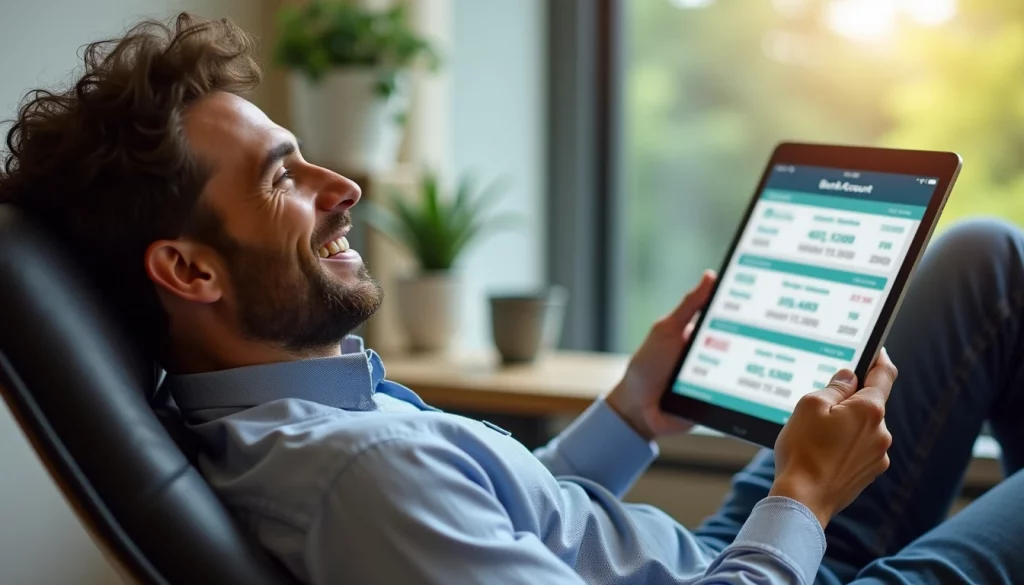
Popular Budgeting Apps and Their Features
With the increasing demand for automated budgeting solutions, the market has seen a surge in the number of apps available. Each app offers a unique set of features tailored to different financial needs and goals. Let’s take a closer look at some of the most popular budgeting apps and their key features:
Mint: Mint is one of the most well-known budgeting apps on the market, offering comprehensive tracking of income, expenses, investments, and debt. It allows you to connect multiple accounts in one place, making it easy to manage your entire financial picture. The app also provides insights into your spending habits with colorful graphs and charts.
You Need a Budget (YNAB): YNAB focuses on helping users break the paycheck-to-paycheck cycle by emphasizing the importance of giving every dollar a job. It encourages you to allocate funds based on your priorities and helps you build a buffer for unexpected expenses. The app also offers a unique “age” feature, which tracks how long ago each transaction occurred.
Personal Capital: Personal Capital is designed primarily for those with significant investments or assets. It provides a comprehensive view of all your financial accounts, including investment portfolios, retirement accounts, and cash holdings. The app offers advanced analytics tools to help you optimize your investments and track your net worth over time.
Setting Up Automated Budgeting Systems
Once you’ve chosen the right budgeting app for your needs, it’s crucial to set up an automated system that works seamlessly with your financial habits. Here are some steps to help you get started:
1. Connect all of your accounts: The first step is to link all of your bank accounts, credit card accounts, and investment accounts to your chosen budgeting app. This will give you a complete overview of your finances in one place.
2. Categorize your transactions: Most budgeting apps allow you to categorize your expenses automatically or manually. Take the time to ensure that each transaction is assigned to the correct category, such as groceries, dining out, utilities, or entertainment.
3. Set up a monthly budget: Based on your income and expenses, create a detailed monthly budget that outlines how much you can afford to spend in each category. This will serve as a guide for your spending throughout the month.
4. Enable automatic reminders and alerts: Utilize the reminder features of your app to stay on top of important financial tasks such as paying bills or saving for upcoming expenses.
5. Regularly review and adjust: Make it a habit to regularly check in with your budgeting app, at least once a week, to ensure that you’re staying on track. If necessary, make adjustments to your spending or savings plan to keep yourself aligned with your financial goals.
Advanced Automated Budgeting Techniques
As you become more comfortable with automated budgeting, you may want to explore some advanced techniques to optimize your finances even further:
1. Envelope budgeting: This method involves setting up digital “envelopes” for each of your spending categories and allocating a set amount of funds to each envelope at the beginning of the month. Once an envelope is empty, no more money can be spent in that category until the next month.
2. Zero-based budgeting: With this approach, you start by assigning every dollar of your income to a specific category or goal, whether it’s for spending, saving, or investing. This ensures that you’re giving each dollar a purpose and preventing overspending.
3. Automated savings: Set up automatic transfers from your checking account to your savings accounts on a regular schedule (e.g., weekly or monthly) to ensure that you’re consistently building your emergency fund, retirement nest egg, or other long-term financial goals.
4. Credit card automation: If you use credit cards responsibly, set up automatic payments to avoid late fees and maintain good credit scores. You can also utilize cashback or rewards programs by automating the process of redeeming points for statement credits or gift cards.
5. Investment automation: Consider using robo-advisors or other automated investment platforms to simplify your investing process. These tools use algorithms to allocate your investments based on your risk tolerance and financial goals, automatically rebalancing your portfolio as needed.
Overcoming Challenges in Automated Budgeting
While automated budgeting can be a powerful tool for managing your finances, it’s not without its challenges. Here are some common obstacles you may face and tips for overcoming them:
1. Data accuracy issues: From time to time, transactions may not be categorized correctly or may appear duplicated. Take the time to regularly review and correct any errors in your budgeting app to maintain accurate data.
2. Difficulty sticking to a budget: It can be challenging to stick to a strict budget, especially if you’re used to more flexible spending habits. Be patient with yourself and celebrate small victories along the way. Adjust your budget as needed until it feels sustainable for your lifestyle.
3. Unexpected expenses: Life is full of surprises, both good and bad, that can throw off your carefully planned budget. Build a buffer in your emergency fund to cover these unexpected events and avoid dipping into other funds or relying on credit cards.
4. FOMO (fear of missing out): Social media and advertising can make it feel like everyone else is living an exciting lifestyle filled with travel, gadgets, and experiences. Remember that true happiness and financial security come from aligning your spending with your values and goals, not from trying to keep up with the Joneses.
5. Technical issues: As with any software, budgeting apps may experience occasional glitches or outages. Have a backup plan in place, such as a manual spreadsheet or pen-and-paper system, so that you can continue tracking your finances even if your app is temporarily unavailable.
Automated budgeting apps and tools have revolutionized the way we manage our money, providing us with powerful insights and time-saving features to help us achieve our financial goals. By understanding the benefits of automated budgeting, exploring popular apps, setting up effective systems, and employing advanced techniques, you can take control of your finances like never before.